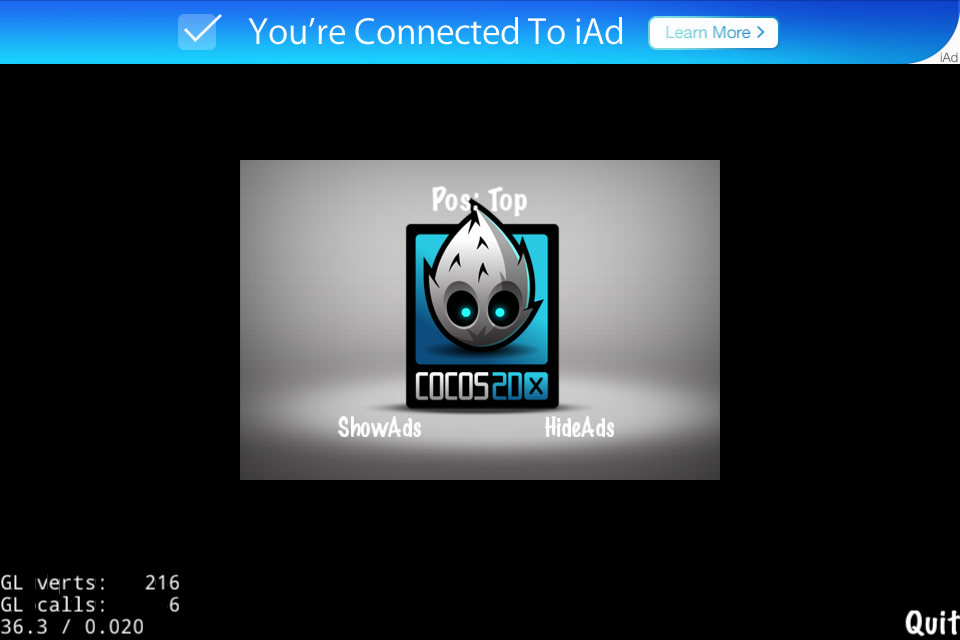Enjoy sorting the cats sitting on the cat towers. Now Sort the Cats!
Sort through the cat blocks on the cat towers, and meet 12 kinds of cutest loafing cats!
◆ How to play
• Tap the cat tower to move a top cat block into the desired cat tower.
• The rule of this game is to stack the cat blocks with the same pattern in each cat tower.
• When a cat tower is completed, the cat blocks will wake up into a cute cat.
• You can always undo your steps or restart the stage anytime.
• You can play the game much easier by adding a cat couch and a cat tower.
◆ Features
• Cute cat puzzle game that’s free & easy to play.
• Unique couch system that allows you to store one cat block temporally.
• Over 1,500 stages to solve, with 3 levels of cat towers.
• Every stage can be solved without adding additional couch or a cat tower.
• Restart, undo, and continue to the next stage without watching any ad.
• Playable offline without Wi-Fi or mobile data.
The cutest cats are waiting for you. Now Sort the Cats!
This game is made by the LoafyCat’s developers. We love cats and puzzle games. Thank you so much!