1. Add next 2 projects to Xcode.
| MyGame/cocos2d/plugin/protocols/proj.ios/PluginProtocol.xcodeproj |
| MyGame/plugin/plugins/admob/proj.ios/PluginAdmob.xcodeproj |
Caution : To support iOS 5 devices, change the Library project's "iOS Deployment Target" to iOS5.0
2. At the Project Setting, add Dependency and Library to 2 Library Projects.
3. Set the User Header Search Path to recursive.
4. Add a flag -ObjC at the Linking>Other Linker Flags.
5. Add a Frameworks for AdMob/iAd/InMobi.
| AdSupport.framework (optional) |
| CoreLocation.framework |
| CoreTelephony.framework |
| EventKit.framework |
| EventKitUI.framework |
| GameController.framework (optional) |
| iAd.framework |
| libsqlite3.0.dylib |
| MediaPlayer.framework |
| MessageUI.framework |
| Security.framework |
| Social.framework (optional) |
| StoreKit.framework |
| SystemConfiguration.framework |
6. Setting the Ad Unit ID
At your AdMob page, check the ID in form of "ca-app-pub-0000000000000000/0000000000"
Copy and paste to the source code
7. Result
admob
iAd










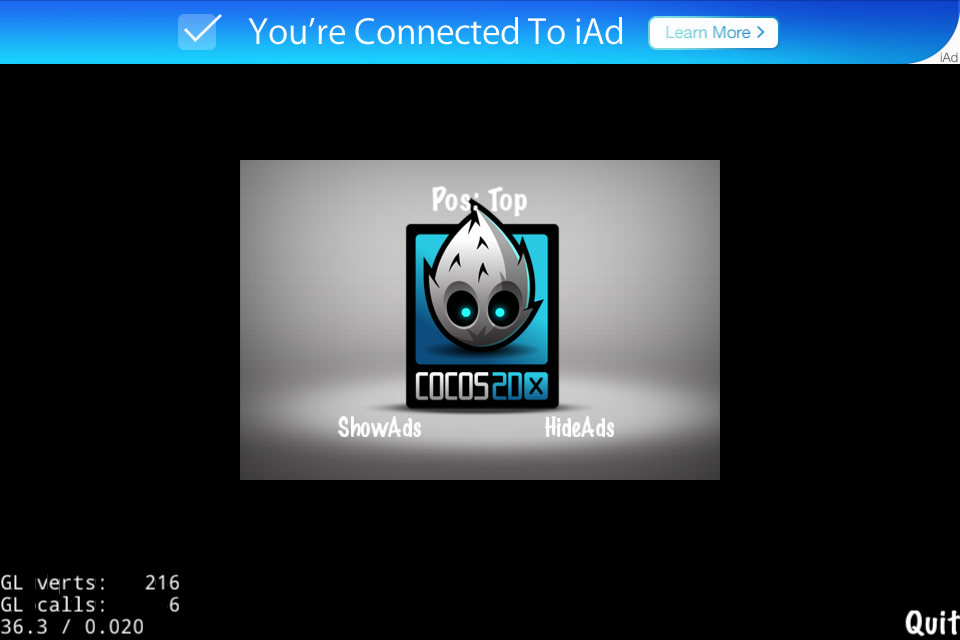
Any simple example "MyGame" to download Sir for practice your tutorials ?
답글삭제Regards
Full cocos2d-x project source is huge. So create your own "MyGame" project and follow this tutorial.
삭제You are currently using version 6.9.2 of the SDK, which doesn't officially support iOS 8. Please consider updating your SDK to the most recent sdk version, 7.1.0, to get iOS 8 support, including a fix for smart banner rendering in landscape mode. The latest SDK can be downloaded from http://goo.gl/iGzfsP. A full list of release notes is available at https://developers.google.com/mobile-ads-sdk/docs/admob/ios/rel-notes.
답글삭제Can you update newest sdk for ios? thank!
what listener you use to add?
답글삭제could you please upload the scene classes because i did'nt get which _listener you used..
답글삭제